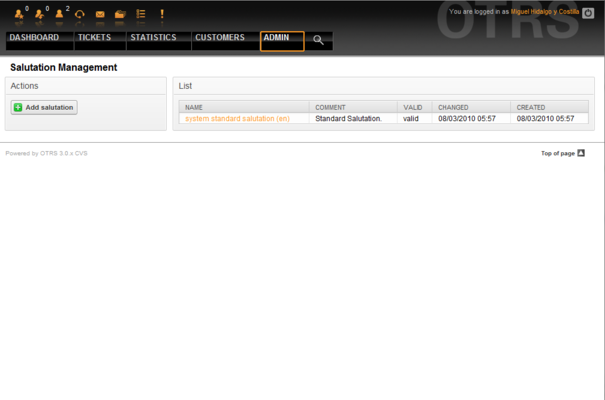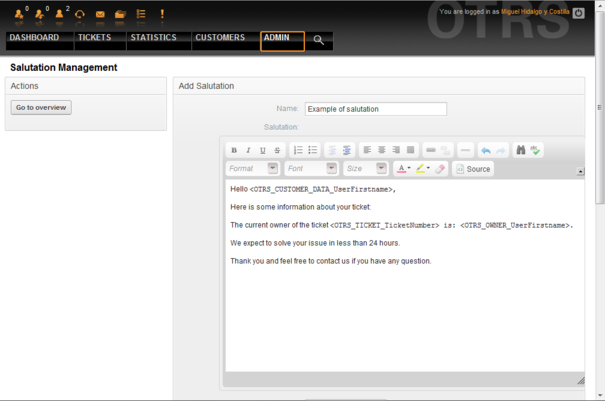5.5. Salutations, signatures, attachments and responses
From open-support.info
m (→Salutations) |
m (→Salutations) |
||
| Line 32: | Line 32: | ||
|text= As with other OTRS entities, salutations cannot be deleted, only deactivated by setting the Valid option to invalid or invalid-temporarily. | |text= As with other OTRS entities, salutations cannot be deleted, only deactivated by setting the Valid option to invalid or invalid-temporarily. | ||
}} | }} | ||
| + | <br /> | ||
== Signatures == | == Signatures == | ||
Revision as of 19:36, 22 April 2011
Contents |
Salutations
A salutation is a text module for a response. Salutations can be linked to one or more queues, as described in the section about queues. A salutation is used only if a ticket from a queue the salutation is linked to, is answered. To manage the different salutations of your system, use the "Salutations" link of the admin area (see Figure 5.20 below).
After a default installation there is already one salutation available, "system standard salutation (en)".
To create a new salutation, press the button "Add salutation", provide the needed data and submit it (see Figure 5.21 below).
It is possible to use variables in salutations. When you respond to a ticket, the variable names will be replaced by their values.
The different variables you can use in responses are listed in the lower part of the salutation screen. If you use, for example, the variable <OTRS_LAST_NAME> the last name of the ticket's sender will be included in your reply.
|
|
As with other OTRS entities, salutations cannot be deleted, only deactivated by setting the Valid option to invalid or invalid-temporarily. |