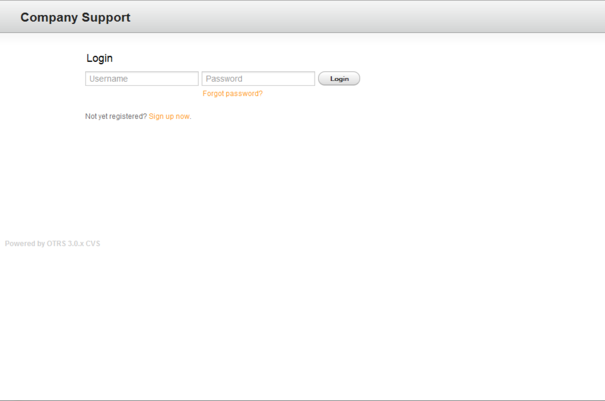4.2. Customer web interface
From open-support.info
< Book:OTRS 3.0 - Admin Manual | Chapter 4(Difference between revisions)
m (1 revision: Update book/figure) |
|||
| (2 intermediate revisions not shown) | |||
| Line 12: | Line 12: | ||
| - | + | {{book/figure|image=OTRS_3_0_-_Admin_Manual_Customer-login.png|id=Figure 4.2|title=Login screen of the customer interface.}}</onlyinclude> | |
Latest revision as of 05:23, 24 April 2011
Customer web interfaceCustomers have a separate web interface in OTRS, through which they can create new accounts, change their account settings, create and edit tickets, get an overview on tickets that they created, etc.
Continuing with the above example, the customer login screen can be reached by using the URL http://www.example.com/otrs/customer.pl with a web browser (see Figure 4.2 below).