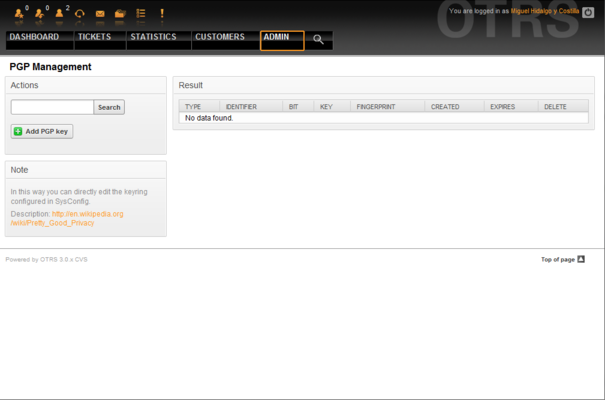5.10. PGP
From open-support.info
< Book:OTRS 3.0 - Admin Manual | Chapter 5(Difference between revisions)
m (1 revision: Update book/figure) |
|||
| (One intermediate revision not shown) | |||
| Line 13: | Line 13: | ||
| - | + | {{book/figure|image=OTRS_3_0_-_Admin_Manual_Admin-pgp.png|id=Figure 5.45|title=PGP management.}}</onlyinclude> | |
Latest revision as of 05:23, 24 April 2011
OTRS handles PGP keys, which allows you to encrypt/decrypt messages and to sign outgoing messages. Before this feature can be used, you need to activate it and change some config parameters in the SysConfig.
Through the "PGP Keys" link on the Admin page, it is possible to manage the key ring of the user who shall be used for PGP with OTRS (see Figure 5.45 below), e.g. the local OTRS user or the web server user. It is possible to add and remove keys and signatures, and you can search through all data in your key ring.