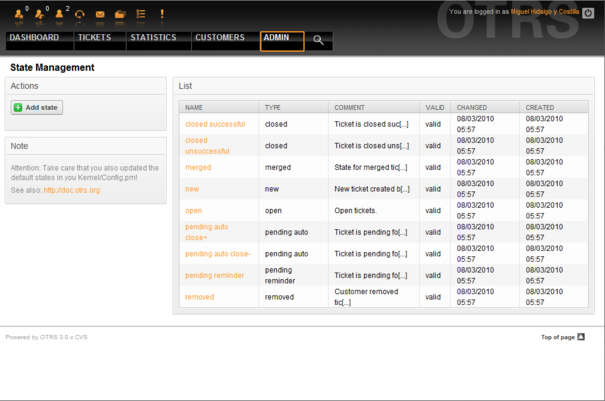5.11. States
From open-support.info
< Book:OTRS 3.0 - Admin Manual | Chapter 5(Difference between revisions)
m (1 revision: Update book/figure) |
|||
| (2 intermediate revisions not shown) | |||
| Line 8: | Line 8: | ||
|editor=Dick6809 | |editor=Dick6809 | ||
}} | }} | ||
| - | <onlyinclude> | + | <onlyinclude>Through the "States" link on the Admin page, you can manage the different ticket states you want to use in the system (see Figure 5.46 below). |
| - | Through the "States" link on the Admin page, you can manage the different ticket states you want to use in the system (see Figure 5.46 below). | + | |
| - | + | {{book/figure|image=OTRS_3_0_-_Admin_Manual_Admin-states.png|id=Figure 5.46|title=State management.}} | |
| + | |||
| - | |||
After a default setup, there are some states defined: | After a default setup, there are some states defined: | ||
* closed successful | * closed successful | ||
| Line 26: | Line 25: | ||
* removed | * removed | ||
| - | + | ||
Every state is linked to a type, which needs to be specified if a new state is created. By default the state types are: | Every state is linked to a type, which needs to be specified if a new state is created. By default the state types are: | ||
* closed | * closed | ||
Latest revision as of 05:23, 24 April 2011
Through the "States" link on the Admin page, you can manage the different ticket states you want to use in the system (see Figure 5.46 below).
After a default setup, there are some states defined:
- closed successful
- closed unsuccessful
- merged
- new
- open
- pending auto close+
- pending auto close-
- pending reminder
- removed
Every state is linked to a type, which needs to be specified if a new state is created. By default the state types are:
- closed
- merged
- new
- open
- pending auto
- pending reminder
- removed