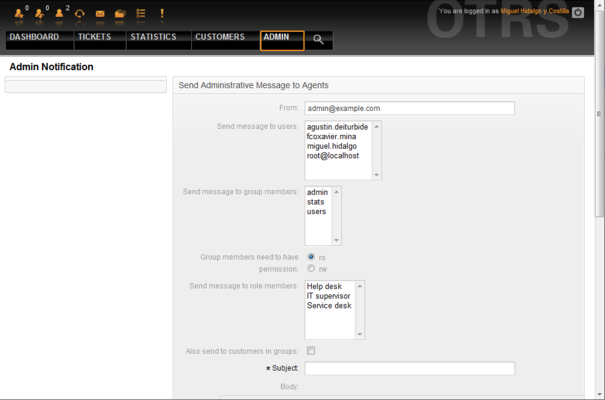5.16. Admin email
From open-support.info
< Book:OTRS 3.0 - Admin Manual | Chapter 5(Difference between revisions)
(Created page with "{{Book |next=../17 |heading=5.16. |title=Admin email |status=effective |progress=00 |author=Dick6809 |editor=Dick6809 }} <onlyinclude>__NOTOC__ OTRS administrators can send messa...") |
m (1 revision: Update book/figure) |
||
| (2 intermediate revisions not shown) | |||
| Line 8: | Line 8: | ||
|editor=Dick6809 | |editor=Dick6809 | ||
}} | }} | ||
| - | <onlyinclude> | + | <onlyinclude>OTRS administrators can send messages to specific users or groups. The "Admin Notification" link on the Admin page opens the screen where the agents and groups that should be notified can be selected (see Figure 5.53 below). |
| - | OTRS administrators can send messages to specific users or groups. The "Admin Notification" link on the Admin page opens the screen where the agents and groups that should be notified can be selected (see Figure 5.53 below). | + | |
| - | + | {{book/figure|image=OTRS_3_0_-_Admin_Manual_Send-admin-notification.png|id=Figure 5.53|title=Admin notification.}} | |
| + | |||
| - | |||
It is possible to specify the sender, subject and body text of the notification. You can also select the agents, groups and roles who should receive the message.</onlyinclude> | It is possible to specify the sender, subject and body text of the notification. You can also select the agents, groups and roles who should receive the message.</onlyinclude> | ||
Latest revision as of 05:23, 24 April 2011
OTRS administrators can send messages to specific users or groups. The "Admin Notification" link on the Admin page opens the screen where the agents and groups that should be notified can be selected (see Figure 5.53 below).
It is possible to specify the sender, subject and body text of the notification. You can also select the agents, groups and roles who should receive the message.