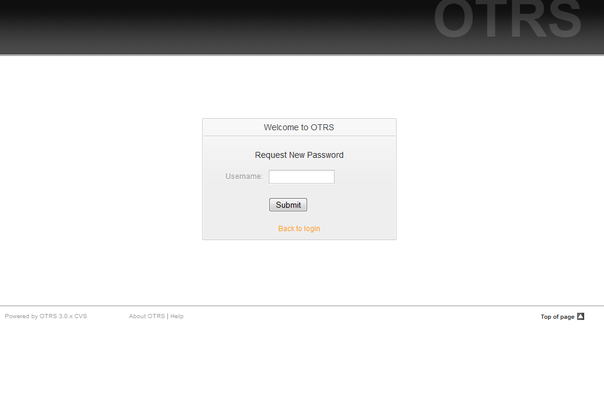4.4. First login
From open-support.info
< Book:OTRS 3.0 - Admin Manual | Chapter 4(Difference between revisions)
m (1 revision: Update book/figure) |
|||
| (One intermediate revision not shown) | |||
| Line 21: | Line 21: | ||
| - | + | {{book/figure|image=OTRS_3_0_-_Admin_Manual_Request-new-password.png|id=Figure 4.4|title=Request new password.}}</onlyinclude> | |
Latest revision as of 05:23, 24 April 2011
Access the login screen as described in the section Agent web interface . Enter a user name and a password. Since the system has just been freshly installed and no users have yet been created, login as OTRS administrator first, using 'root@localhost' for username and 'root' for password.
|
|
This account data is valid on every newly installed OTRS system. You should change the password for the OTRS administrator as soon as possible! This can be done via the preferences screen for the OTRS administrator account. |
If you don't want to login as OTRS administrator, just enter the user name and password for your normal agent account.
In case you have forgotten your password, you can request the system for a new password. Simply press the link below the Login button, enter the mail address that is registered for your OTRS account into the input field, and press the Submit button (see Figure 4.4).