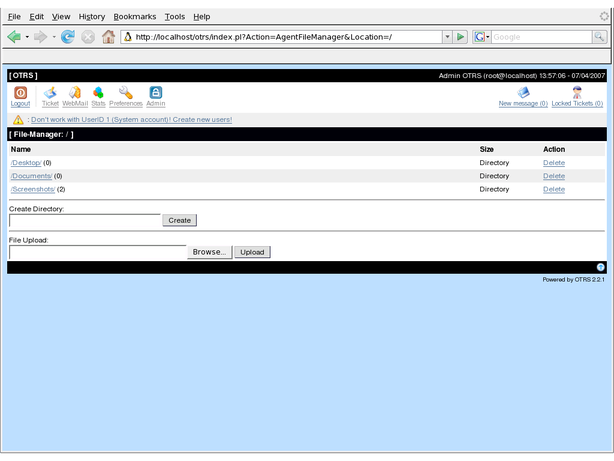20.2. File Manager
From open-support.info
< Book:OTRS 3.0 - Admin Manual | Chapter 20(Difference between revisions)
(Created page with "{{Book |next=../3 |heading=20.2. |title=File Manager |status=draft |author=Dick6809 }} <onlyinclude>The File Manager (see Figure 20.2 below) makes it possible to access the conte...") |
m (1 revision: Update book/figure) |
||
| (8 intermediate revisions not shown) | |||
| Line 3: | Line 3: | ||
|heading=20.2. | |heading=20.2. | ||
|title=File Manager | |title=File Manager | ||
| - | | | + | |editor=Dick6809 |
| - | + | ||
}} | }} | ||
<onlyinclude>The File Manager (see Figure 20.2 below) makes it possible to access the content of a directory that is located in the filesystem of the OTRS server system. You can use your web browser to upload, download, delete and view files, browse and create subdirectories, etc. | <onlyinclude>The File Manager (see Figure 20.2 below) makes it possible to access the content of a directory that is located in the filesystem of the OTRS server system. You can use your web browser to upload, download, delete and view files, browse and create subdirectories, etc. | ||
| - | + | {{Book/figure | |
| - | + | |image = OTRS_3_0_-_Admin_Manual_Filemanager.png | |
| - | + | |id = Figure 20.2 | |
| + | |title = File Manager package. | ||
| + | }}</onlyinclude> | ||
Latest revision as of 05:23, 24 April 2011
The File Manager (see Figure 20.2 below) makes it possible to access the content of a directory that is located in the filesystem of the OTRS server system. You can use your web browser to upload, download, delete and view files, browse and create subdirectories, etc.