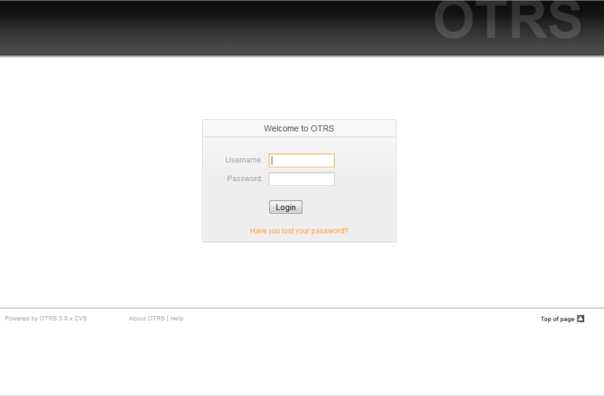4.1. Agent web interface
From open-support.info
< Book:OTRS 3.0 - Admin Manual | Chapter 4(Difference between revisions)
(Created page with "{{Book |heading=4.1. |title=Agent web interface |status=draft |progress=00 |author=Dick6809 }} <onlyinclude>The agent web interface allows agents to answer customer requests, cre...") |
m (1 revision: Update book/figure) |
||
| (3 intermediate revisions not shown) | |||
| Line 1: | Line 1: | ||
{{Book | {{Book | ||
| + | |next=../2 | ||
|heading=4.1. | |heading=4.1. | ||
|title=Agent web interface | |title=Agent web interface | ||
| - | |status= | + | |status=effective |
|progress=00 | |progress=00 | ||
|author=Dick6809 | |author=Dick6809 | ||
| Line 10: | Line 11: | ||
Supposing your OTRS host is reachable via the URL http://www.example.com , then the OTRS login screen can be reached by using the address http://www.example.com/otrs/index.pl in a web browser (see Figure 4.1 below). | Supposing your OTRS host is reachable via the URL http://www.example.com , then the OTRS login screen can be reached by using the address http://www.example.com/otrs/index.pl in a web browser (see Figure 4.1 below). | ||
| - | |||
| - | Figure 4.1 | + | {{book/figure|image=OTRS 3.0 - Admin Manual Login.png|id=Figure 4.1|title=Login screen of the agent interface.}}</onlyinclude> |
Latest revision as of 05:23, 24 April 2011
The agent web interface allows agents to answer customer requests, create new tickets for customers or other agents, write tickets about telephone calls with customers, write FAQ entries, edit customer data, etc.
Supposing your OTRS host is reachable via the URL http://www.example.com , then the OTRS login screen can be reached by using the address http://www.example.com/otrs/index.pl in a web browser (see Figure 4.1 below).