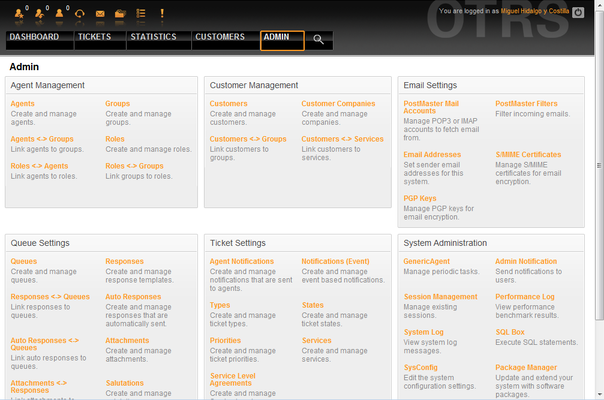5.1. Basics
From open-support.info
< Book:OTRS 3.0 - Admin Manual | Chapter 5(Difference between revisions)
(Created page with "{{Book |next=../2 |heading=5.1. |title=Basics |status=effective |progress=00 |author=Dick6809 }} <onlyinclude>OTRS administrators use the Admin page on the OTRS web interface to ...") |
m (1 revision: Update book/figure) |
||
| (One intermediate revision not shown) | |||
| Line 12: | Line 12: | ||
| - | + | {{book/figure|image=OTRS_3_0_-_Admin_Manual_Adminarea.png|id=Figure 5.1|title=OTRS Admin screen.}}</onlyinclude> | |
Latest revision as of 05:23, 24 April 2011
OTRS administrators use the Admin page on the OTRS web interface to configure the system - adding agents, customers and queues, ticket and mail settings, installing additional packages such as FAQ and ITSM, and much more.
Agents who are members of the admin group can access the Admin area by clicking the Admin link in the navigation bar (see Figure 5.1 below). The rest of the agents won't see this link.