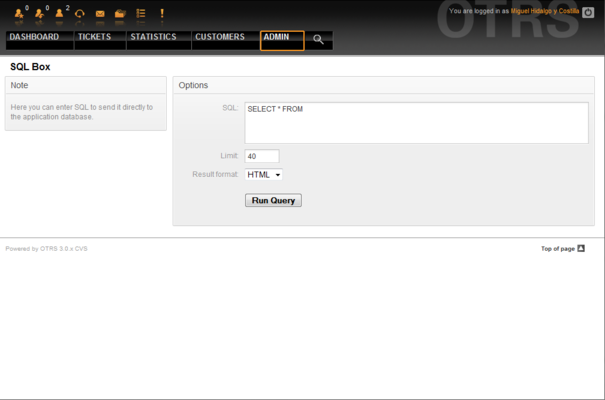5.19. SQL queries via the SQL box
From open-support.info
< Book:OTRS 3.0 - Admin Manual | Chapter 5(Difference between revisions)
(Created page with "{{Book |next=../20 |heading=5.19. |title=SQL queries via the SQL box |status=effective |progress=00 |author=Dick6809 |editor=Dick6809 }} <onlyinclude>__NOTOC__ The "SQL Box" link...") |
m (1 revision: Update book/figure) |
||
| (2 intermediate revisions not shown) | |||
| Line 8: | Line 8: | ||
|editor=Dick6809 | |editor=Dick6809 | ||
}} | }} | ||
| - | <onlyinclude> | + | <onlyinclude>The "SQL Box" link on the Admin page opens a screen that lets you query the content of the tables in the OTRS database (see Figure 5.57 below). It is not possible to change the content of the tables, only select queries are allowed. |
| - | The "SQL Box" link on the Admin page opens a screen that lets you query the content of the tables in the OTRS database (see Figure 5.57 below). It is not possible to change the content of the tables, only select queries are allowed. | + | |
| - | + | {{book/figure|image=OTRS_3_0_-_Admin_Manual_Admin-selectbox.png|id=Figure 5.57|title=SQL Box.}}</onlyinclude> | |
Latest revision as of 05:23, 24 April 2011
The "SQL Box" link on the Admin page opens a screen that lets you query the content of the tables in the OTRS database (see Figure 5.57 below). It is not possible to change the content of the tables, only select queries are allowed.