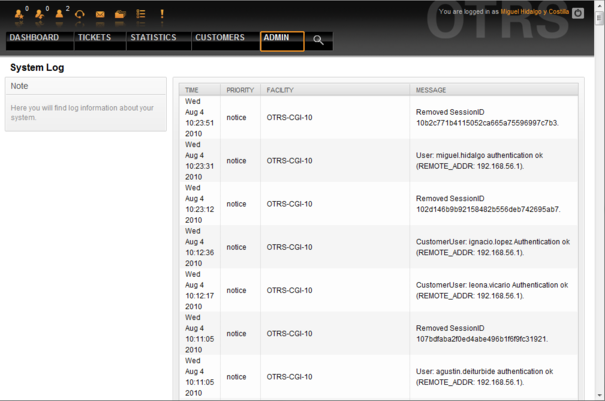5.18. System Log
From open-support.info
The "System Log" link on the Admin page shows the log entries of the system, reverse chronologically sorted with most recent first (see Figure 5.56 below).
Each line in the log contains a time stamp, the log priority, the system component and the log entry itself.
|
|
System logs are available via the web interface only on Linux / Unix systems. On Windows systems, you can see the logs using a text editor and opening the file [install_dir]otrs\var\log\otrs.log. |